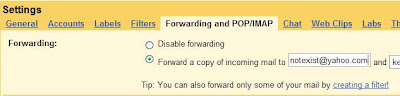
You can redirect the emails sent to your gmail account to other email address.
Step 1
On the upper-right corner of your gmail webpage, Select
Settings -> Forwarding and POP/IMAP
Step 1
On the upper-right corner of your gmail webpage, Select
Settings -> Forwarding and POP/IMAP
Step 2
In the "Forwarding:" tab
click the radio button in front of "Forward a copy of incoming mail to"
In the "Forwarding:" tab
click the radio button in front of "Forward a copy of incoming mail to"
Step 3
In the textbox "email address", change "email address" to the email address you want to foward to.
Step 4
Press save changes.


Thanks for this one I will try it :)
ReplyDelete