With good habits, we can further lower the risk of malware infection on your Mac OS X.
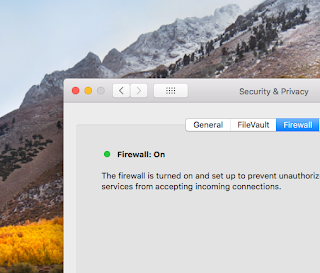 |
| securing Mac OS X |
- Don't use admin account for your everyday work, use a regular user instead. If you have to browse dangerous websites, use guest account then log out after using. Regular user has limited access and restricted security policy, guest user has more restrictions and less area for exploration. Set a strong password even for regular users, this is important, you keychain stored all your online username and password, the regular user's password is the only thing between ****** and the clear text password for your bank account.
- Only install apps from App store, if have to, from App store and identified developers. If you are using a regular user, you really have no choice but comply.
- Don't turn off firewall. You can check if it is on in System Preferences -> Security & Privacy -> firewall.
- Don't turn off automatic update. Again it is default setting of the regular user. Keep your operation system and applications updated is critical to keep up with the latest vulnerability/bug fixing, thus makes your system less likely to be hacked.
- Don't enable sharing services if possible. Sharing opens more ports for hacking, so use caution when you do.
- Don't download files from untrusted email or websites. Even though harder on Mac OS X, Trojan horse can still be downloaded and activated to your mac. Use common sense in this situation.
- Avoid visiting untrusted websites. Even though driving by infection is practically impossible on Mac OS X, annoying javascript such as endless popups can do damage to your laptop.


Awesome blog. I enjoyed reading your articles. This is truly a great read for me. I have bookmarked it and I am looking forward to reading new articles. Keep up the good work!
ReplyDeleteC2